Setting Up Your New Dr. Dish Home
Get ready to start getting up reps with these simple steps.
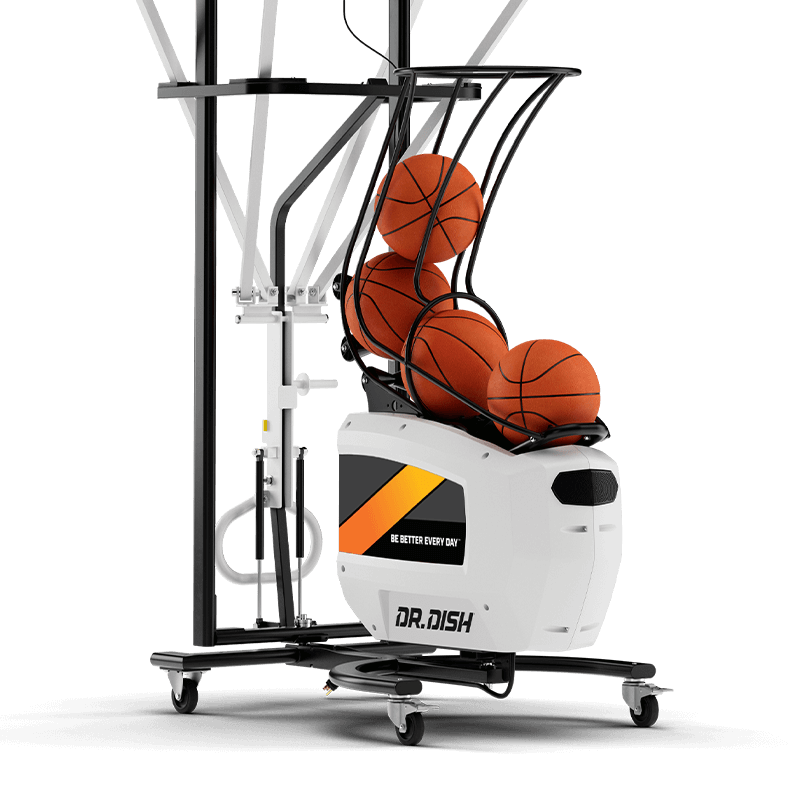
STEP 1
Download the Dr. Dish Player App & Create Your Account
Tap the icon below to get the App
- Sign Up by entering your name, email address, and personal pin
- The Player App is used to control your machine, view all your stats, and utilize member-only features such as to build custom drills
STEP 2
Unboxing Your Dr. Dish Machine
- Cut band and lift box off of pallet and machine
- Cut off all white zip ties (do NOT cut any black zip ties)
- Remove all accessories from the back of the machine
- Remove protective plastic wrap from the entire machine
STEP 3
Assemble The Ball Feeder & Distance Adjuster
- Cut white zip ties off the Ball Feeder
- Remove cardboard spacer lowering Ball Feeder
- Install Ball Feeder by inserting 2 M8 Bolts & Washers
- Attach the Ball Distance Knob by twisting until tight, and move the Distance Lever to position 2
- Install the Ball Distance Plate using 4 M6 Screws & Washers
STEP 4
Remove Your Machine From the Pallet
- We recommend two adults remove the machine from the pallet
*The Dr. Dish weighs 270 lbs/122.47 kilos with all four wheels attached - Move the machine so the back wheels are off the pallet and resting on the ground
- Grab the front of the machine, twist it to the side and set the front of the machine on the ground
STEP 5
Assemble The Shot Counter
- Route the power cord from the shot counter basket through the shot counter handle until it comes out of the oval opening
- Insert Shot counter Head into Shot Counter Handle
- Using the 8 mm Allen Wrench & 17 mm Open Wrench included, bolt together the Shot Counter Basket and Shot Counter Handle
STEP 6
Set Up Your Dr. Dish for Use
With the Dr. Dish machine away from the basket, begin assembly.
- Rotate the base of the Machine until at a 45-degree angle
- Extend all 4 netting poles until snapped into place, ensuring the net is not caught in frame
- Pull the netting handle outward and down to raise the net
- Once the handle is fully snapped into place, flip down the yellow safety latch to lock the net in position
- Insert the Shot Counter securely on the back frame of the Dr. Dish and tighten the knob and connect the power cord
- Wheel the machine directly under the basket until the rear poles are even with the backboard
- Once in place, lock the wheels of the machine
STEP 7
Power On & Connect to Bluetooth
- Using a type W 120V extension cord, connect the machine's cord into an outlet
- Turn on the Main Power Switch on the top right of the machine (blinking red indicates power)
- After turning on the machine, open the Dr. Dish Player App on your phone. During account setup, make sure to enable Bluetooth for the app —this is how your phone will connect to the machine.
STEP 8
Get Reps & Set Up YOUR MEMBERSHIP
Utilizing Membership is an important part of your Dr. Dish Home experience!
If you do not have an active Membership, sign up and learn more about utilizing Membership here:
To manage your Membership and add your three designated Member-users:
- Log into the Member portal here
- In the 5 open spots, add the player's emails or phone numbers or invite them to your Membership
- Have them accept the invite and re-log in or sign up for the Dr. Dish Player App
- Utilize Member-only features and start getting reps!
Need More Help?

Online Support
Get help for all of your support questions 24/7
