3 simple steps to using Multiplayer on your Dr. Dish
Train alongside your friends or family, saving up to 3-5 players' stats at the same time with Multiplayer! Here's how to use it:- For the Dr. Dish Home: In the Dr. Dish Player App, Click the Multiplayer tab on the 'Build A Drill' screen to begin:
For the Dr. Dish CT+ and FCLTY : Click 'Start Shooting' on the Home Page. Select 'Multiplayer'
.
- Sign in with your profile(s), Choose your Drill Mode, Locations, & Attributes. Then, Start Shooting!
- Don't have a profile?
- Download the Dr. Dish Player app and click 'Get Started' to create your profile.
- Don't have a profile?
-1.png?width=688&name=Untitled%20design%20(9)-1.png)
3. Finally, View your Results and Heat Map by scrolling through the pages once completing a drill. Don't forget to save those results to climb our Global Leaderboard!
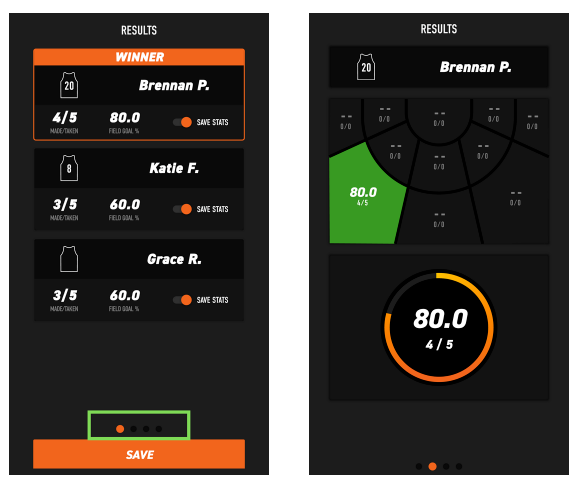
Want to see Multiplayer in action? Check out this video.
Want more info regarding how to set up multiplayer? Watch this step-by-step tutorial below.