Troubleshooting for if your Dr. Dish All-Star+, Rebel+, or CT+ is not powering on.
When a Dr. Dish Plus Model is not powering on we need to troubleshoot a few things:
- Power to the machine
- The machine's Power Supply component
- The Power Board
1.) Ensure that your extension cord is giving adequate power. You can do this by plugging something simple like a phone charger into the extension cord. If getting power move on to step 2. If not, please try again with a different extension cord. If you are still not getting power the breaker on your outlet may have tripped.
2.) Ensure your On/Off Switch is flipped to the straight line. Immediately to the right of the power switch is a Breaker. Ensure that has not been tripped as well by pressing it in.:

3.) With your machine's On/Off Switch flipped to the straight line, you should see a Blinking Blue Light in the front of the machine:
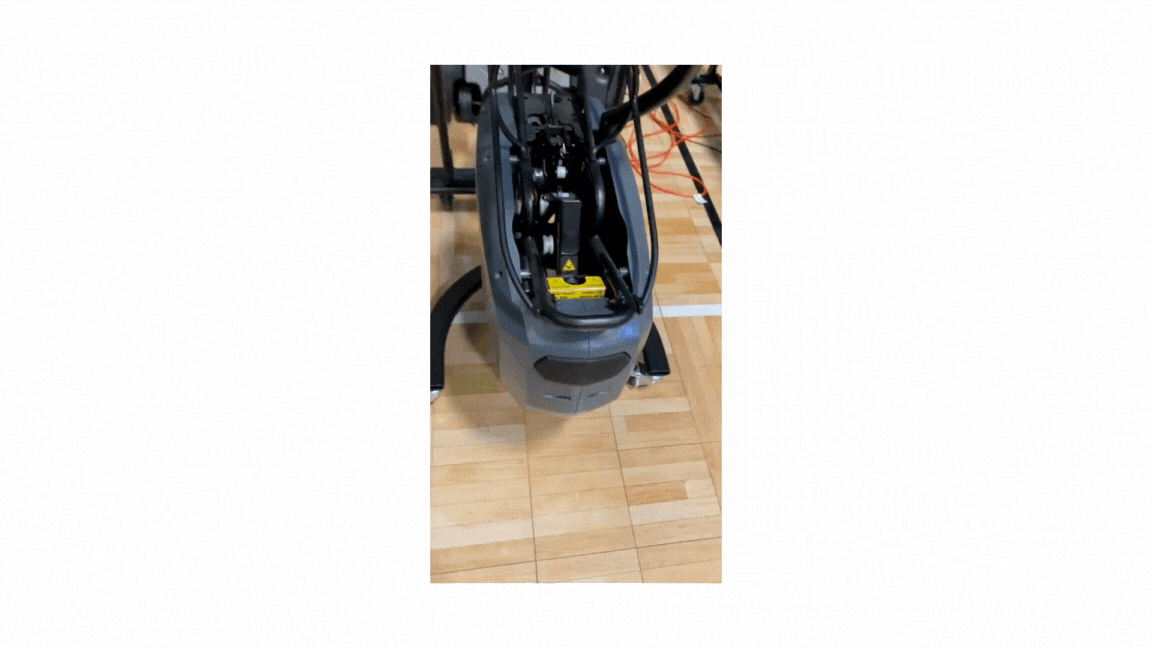
4.) If you are not receiving a blinking blue light, please check that you are getting a green light on your Power Supply.
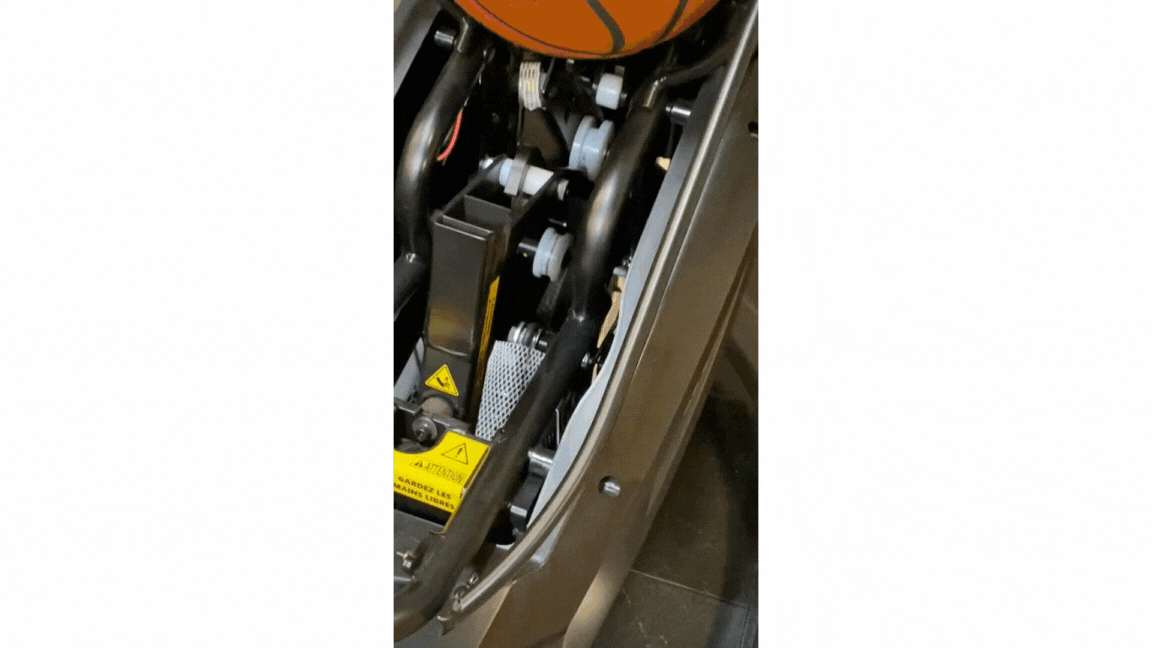
**You can see the green light Indicator when looking down into the machine. It will be on the left side of the machine. It helps if you are in a darker area.**
**Skip to Step 6 if you are seeing a green light on your Power Supply**
5.) If the green light is not visible, start by unplugging your machine to ensure safety. Next, remove the right shroud panel to access the AC cord connected to the Power Supply, which is located near the bottom of the machine on the right side. Unplug the AC cord, then securely reconnect it. Once reconnected, plug the extension cord back into the machine and check for the green light. If the green light still does not appear, the Power Supply will likely need to be replaced.
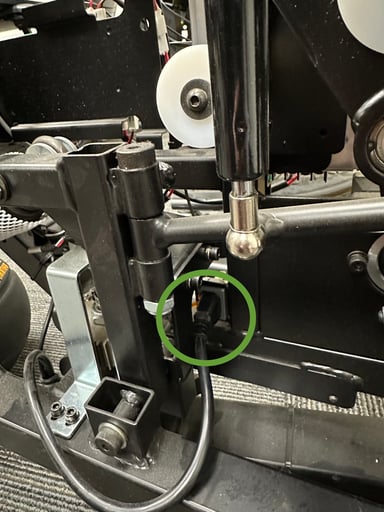
6.) If you see a green light on your Power Supply but not a blinking blue light in the front of your machine, check your Power Supply's connection to your power board. You'll need to take off the left shroud panel on your machine. Remove the shroud, and check to see if the P15 cable is securely plugged into the green power board on the left side of the machine.
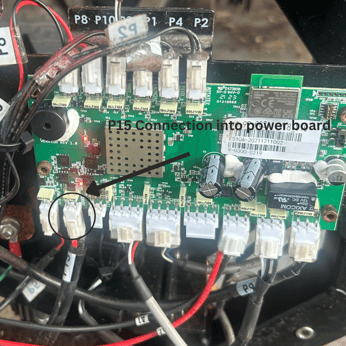
To ensure a solid connection, unplug the power cable and then plug it back in securely. When properly connected, the Power Board should display a red light, indicating it is receiving power.
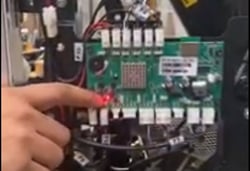
**If you are not receiving a red light on your Power Board, your Power Board will likely need to be replaced.**
Dr. Dish Plus Model Power Troubleshooting Video Walkthrough
If you were unable to resolve the issue with the above steps please reach out to our Support+ Team. To get connected with them start a service ticket here or you can call the team at 612-412-4410. They will need the serial number of your machine, the shipping address, and the results of the troubleshooting. With that, they will be able to provide further assistance.